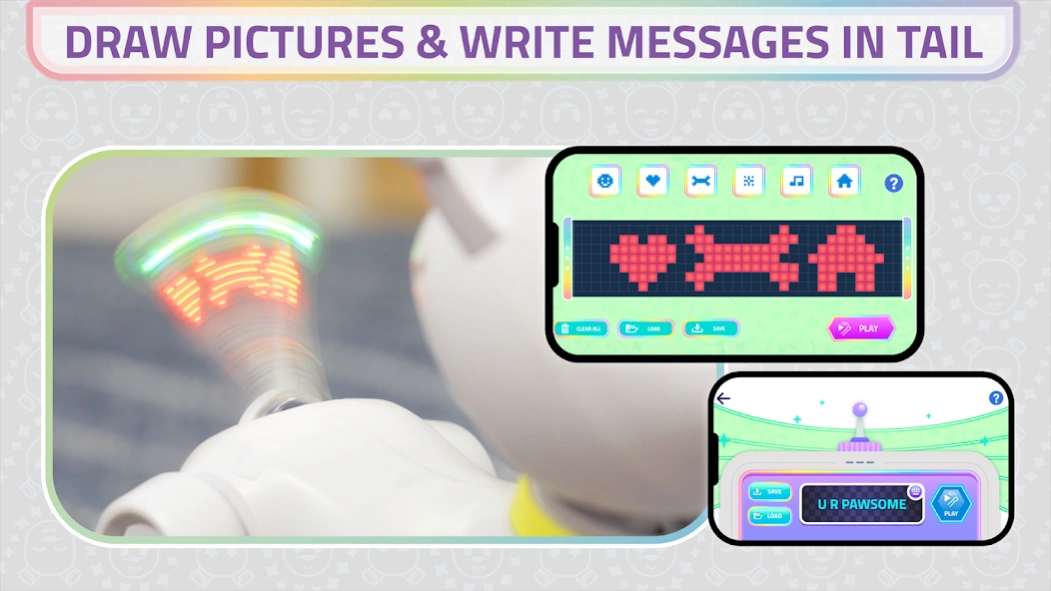Dog-E 1.1.3
Continue to app
Free Version
Publisher Description
Dog-E - Care for & train your Dog-E. Give Dog-E a name, track needs, feed treats & more!
**IMPORTANT MESSAGE ABOUT ANDROID 14**
Android 14 Bluetooth compatibility update coming soon! We have been made aware that some have experienced issues when connecting Dog-E via Bluetooth with some Android 14 devices, and our team has identified the bug and is working on releasing the solution.
Care for, train, play games and more with Dog-E, your one in a million robot dog. Connect the app to Dog-E via Bluetooth to unlock more ways to play and see Dog-E come to life. Customize your Dog-E even more to make your robot dog totally unique to you.
THE ONE IN A MILLION ROBOT DOG APP
Through the minting process, the all-white Dog-E comes to life and reveals a unique combination of colorful lights, sounds and personality traits. Using the app, you can reveal a one in a million Dog-E, take the personality quiz and name your dog. So no two Dog-Es are ever the same. Save multiple profiles, so you can mint Dog-Es again and again.
CARE FOR YOUR DOG-E
Keep track of Dog-E’s needs in the app, so you can keep your pup happy. Dog-E’s status screen in the app tells you when your Dog-E needs love, food, playtime and more.
FEED DOG-E TREATS
Feeding your Dog-E is even more fun in the app! Hold the app up, and you can “throw” Dog-E treats, and Dog-E eats them. Dog-E will even tell you when it likes a specific treat or not. You can even earn special treats the more you
PLAY GAMES & ACTIVITIES
Dog-E includes 6 fun games you can play, including Ultimate Nose Boop, Fortune Teller and Turbo Pet. Use the app to access Dog-E’s games and see your high scores. You can also level up your play in caring for Dog-E by playing the flea flicking game to boost Dog-E’s health meter and taking Dog-E to the Dog Spa to change its colors.
TEACH DOG-E TRICKS
Train your Dog-E to do tricks using the app. Using simple sequential programming, practice STEM skills by creating your own trick with up to 6 sequences. The Trick Maker includes 44 different sequences that you can use to build custom tricks, including emotes, light shows and motion. You can save up to 4 custom tricks for each Dog-E profile you have.
DOG-E TALKS WITH ITS TAIL
Using innovative persistence of vision (POV) technology, Dog-E can communicate with you using its tail. Use the Dog-E App to write custom messages that will play in Dog-E’s tail. You can also draw pictures! Save up to 4 custom tail creations in each Dog-E profile you have.
CREATE A DOG-E WITHOUT THE TOY
No Dog-E toy? No problem! You can Quick Mint one in a million Dog-E profiles in the app even without the toy. Even name your dogs. When you get a Dog-E toy, you can load those profiles onto your toy to bring them to life.
ABOUT US
At WowWee, we don’t just create, we wow. We astonish imaginations and inspire kids around the world. We believe in the power of innovation, which is why we develop industry-leading apps to pair with our award-winning interactive toys. Learn more about WowWee and our products at www.wowwee.com
Privacy is an issue we take very seriously. To learn more about our app and our privacy policy, visit https://dog-e.com/policies/privacy-policy
About Dog-E
Dog-E is a free app for Android published in the Recreation list of apps, part of Home & Hobby.
The company that develops Dog-E is WowWee Group Ltd. The latest version released by its developer is 1.1.3.
To install Dog-E on your Android device, just click the green Continue To App button above to start the installation process. The app is listed on our website since 2024-01-04 and was downloaded 0 times. We have already checked if the download link is safe, however for your own protection we recommend that you scan the downloaded app with your antivirus. Your antivirus may detect the Dog-E as malware as malware if the download link to com.wowwee.doge is broken.
How to install Dog-E on your Android device:
- Click on the Continue To App button on our website. This will redirect you to Google Play.
- Once the Dog-E is shown in the Google Play listing of your Android device, you can start its download and installation. Tap on the Install button located below the search bar and to the right of the app icon.
- A pop-up window with the permissions required by Dog-E will be shown. Click on Accept to continue the process.
- Dog-E will be downloaded onto your device, displaying a progress. Once the download completes, the installation will start and you'll get a notification after the installation is finished.